Hiding the Samsung One Connect Box Behind Your Frame TV

The Samsung Frame TV is an impressive combination of technology and design, that seamlessly integrates with your home decor, allowing you to switch from TV mode, to art mode. However, many homeowners face the challenge of discreetly managing the Samsung One Connect Box. Many people who purchase the Frame TV are surprised to find out that there is a separate box that powers the TV and handles all the peripheral connections like Apple TV, XBox, etc. Thankfully, you can hide the One Connect Box in the wall behind your Frame TV using an in-wall media box for a clean, cable-free look. In this guide, we’ll walk you through the process step by step.
Why Use an In-Wall Media Box?
An in-wall media box provides a recessed space within your wall to house the One Connect Box and other components. This is particularly helpful when the frame TV is installed above a fireplace. The One Connect box and all your cables will be hidden behind the TV. This helps complete the asthetic of the Frame TV, particularly when in art mode. When done correctly, it’s hard to tell that your Frame TV isn’t actually an expensive work of art.
Things to consider before installing a media box:
While this is a great solution for hiding your cables behind the TV, there are some instances where this method is not possible.
- Brick, Stone, or Concrete Walls: As mentioned above, the in-wall media box is great for hanging your TV above a fireplace. However, if you have a wood fireplace with a brick or concrete block chimney, the media box cannot be installed. This solution works best on gas fireplaces as there is almost always space behind the wall to accommodate the box. This is true not only for fireplaces, but any wall type other than drywall over wood or metal studs
- Exterior walls: If you are planning on mounting your Frame TV to an exterior wall, you will need to remove the insulation to accommodate the box. This will affect your energy efficiency and could cause the One Connect to overheat since there is insulation around the box, which prohibits airflow.
- High-rise condo: We do not install these media boxes in high-rise buildings because there is often too many pipes, cables, etc. that are running through the walls that could get in the way of the media box. The media box also requires that an outlet be installed to the box for power, which would require prior authorization from the building management and is often denied.
- Apartments/rentals: We can install the media box in an apartment or rental, but it will create a large hole in the wall that will need to be patched when you move. The box also requires an electrical outlet, so if there isn’t already one nearby, you would have to add an outlet and most apartment buildings or rentals will not allow this.
- Tile surfaces: We can install media boxes behind tile walls, but there will be an additional charge. Tile is difficult to work with and requires special tools and a lot of preparation due to the dust it creates. There are often times additional layers of wood or backerboard behind tile that creates a lot more work for the installer. These jobs are bid on a case by case basis.
For these instances where the in wall media box is not possible, there may be other solutions. Give us a call to go over your options.
Step-by-Step Installation Guide
-
Plan Your Setup
- Choose the placement of the in-wall media box directly behind or slightly below where the Frame TV will be mounted.
- Use a stud finder to locate wall studs and avoid cutting into them. Mark the desired location with a pencil.
-
Cut the Wall Opening
- Use the media box template to trace the cutout area.
- Carefully cut along the traced line using a drywall saw or utility knife. Remove the cut section and inspect the opening.
-
Install the In-Wall Media Box
- Insert the media box into the cutout. Secure it to the wall using the provided screws or brackets. Ensure it’s level and flush with the wall.
-
Relocate the Electrical Outlet
- If there is an existing outlet where the Frame TV will be mounted, we can usually just re-use that existing outlet by relocating it to the media box. If there is no outlet, one will have to be installed by a licensed electrician.
- Always turn off power at the breaker before working with electrical wiring. If unsure, consult a licensed electrician.
-
Secure the One Connect Box
- Place the One Connect Box inside the media box and secure it with extra-large zip ties so it doesn’t fall out.
- Ensure it’s positioned to allow ventilation.
-
Mount the Frame TV
- Mount the Samsung Frame TV on the wall bracket.
- Connect the One Connect cable to the TV and One Connect Box. Test all connections before finalizing the installation.
-
Finish and Conceal
- Snap the cover or trim plate onto the in-wall media box for a polished look.
- Double-check that all cables are neatly tucked away.
How Much Does This Service Cost?
Please visit our pricing page for details
Tips for Success
- Choose the Right Media Box: Ensure it’s UL-rated for in-wall use and sized appropriately for the One Connect Box.
- Mind Ventilation: The One Connect Box can generate heat, so avoid overcrowding the media box.
- Test Before Sealing: Confirm all connections work properly before mounting the TV and covering the media box.
By hiding the Samsung One Connect Box in an in-wall media box, you can achieve a seamless, professional-looking installation that enhances the beauty of your Frame TV. Ready to transform your space? Contact Mount It ATX for expert TV mounting services in Austin, TX.
Please note:
- We do not recommend installing an in-wall media box on exterior walls with insulation. We only recommend this service on interior walls.
- This service is not possible on brick, concrete, or stone walls.
- If there is no electrical outlet where you want the box installed, you will need to hire a licensed electrician to install the outlet.Mount It ATX is not a licensed electrician and cannot perform this service. If there is an existing outlet where you want the Frame TV and media box installed, we can accommodate this and it is included in the cost.