How to Install a Cable Concealment Kit for Your TV: A Step-by-Step Guide
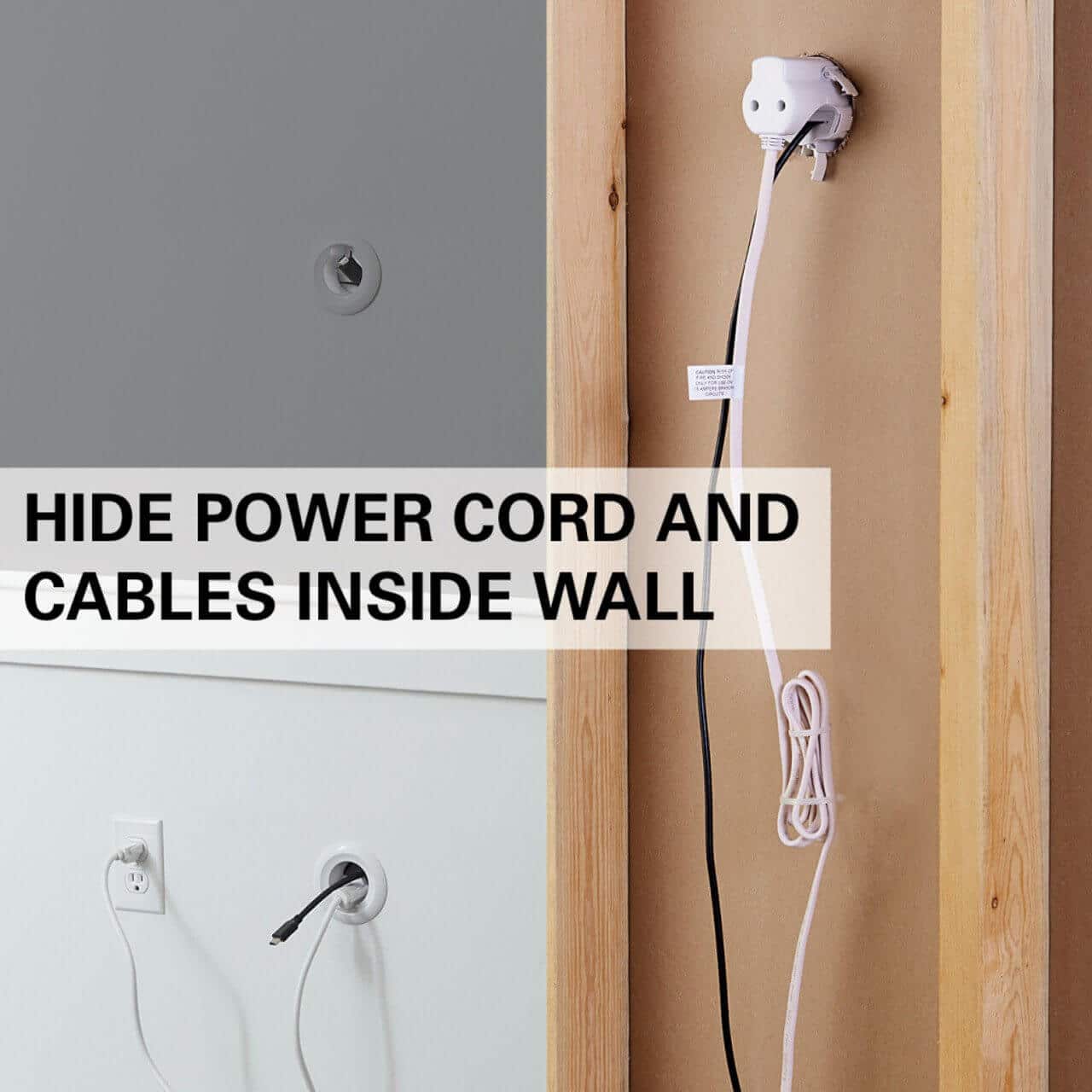
TV Cable concealment service, Austin:
With the increasing number of devices connected to our TVs, managing the tangle of cables has become a common household challenge. Not only do these cables create a visual mess, but they can also be a dust trap and take away from the organized and sleek look of a mounted TV. Enter the cable concealment kit: a simple and effective solution to keep your home entertainment system clean and organized. In this article, we’ll walk you through the steps to install a cable concealment kit for your TV.
Please note, these kits will not work with concrete or masonry walls, or walls with spray foam insulation. For these situations, you’ll need to hire a professional electrician.
What You’ll Need
- Cable concealment kit
- Screwdriver
- Handheld Drill
- Measuring tape
- Pencil
- Level
- Electronic Stud Finder
- Blue Painter’s Tape
- MagnaPull Tool or Fish Tape Tool
Step 1: Plan Your Layout
Before you start, decide where your TV and related devices will be placed. Use blue painter’s tape and a pencil to mark the location of where you will place your TV mounting bracket if it is not already mounted to your wall. Ensure your cable concealment kit is long enough to cover the distance from the back of your TV to the point at which you’d like it to exit the wall below. We recommend aligning the bottom piece of the kit to the same height as your electrical outlets. The standard height for electrical outlets is 18” from the floor. You’ll also want to make sure you position the top of the kit in a location that will not interfere with your TV mount. Place some blue painter’s tape on the wall vertically where you would like to run the kit behind the drywall. Use the level, hold it plumb on the tape, and mark a line along the path of where you’d like the kit to run behind the drywall using a pencil.
Step 2: Check for Wood Blocking Behind the Drywall
Next, you’ll need to ensure that there are no horizontal wood blocks behind the drywall that will interfere with the power and data cables. If you find horizontal wood blocking between the studs where you want to install the kit, you’ll either need to move the kit to another stud bay or hire a professional electrician to install an outlet for you. To determine if there is wood blocking in between the studs, you’ll want to use your electronic stud finder and move it vertically along the line you drew on the blue tape. If you get a reading indicating there is a piece of wood in the path of where you want to install your kit, test it a few more times to make sure. If you determine there is blocking in the way, you’ll need to decide whether to move it to another stud bay or hire an electrician.
Step 3: Drill the Holes
Now it’s time to drill the top and bottom holes. The kit comes with a hole saw that you’ll attach to your drill. It is a good idea to use your electronic stud finder to scan the wall for electrical wires before drilling these holes. Using the marks you made earlier, align the base of the cable concealment kit against the wall and use a pencil to trace around the base of the kit. Use your drill and the included hole saw to cut the circular hole in the drywall. Go slowly and carefully just in case there is an electrical wire behind the wall. Only drill far enough to completely penetrate the drywall. Repeat for the top and bottom pieces.
Step 4: Run the Power and Data Cables Behind the Wall
Attach the bottom of the power cable to a MagnaPull or a fish wire kit, and insert it into the top hole. Run the power cable down the back of the drywall until you see it come out of the bottom hole. Disconnect the power cable from the fish wire or MagnaPull. Repeat the same process for any HDMI or other cables after you’ve successfully drilled the holes and run the power cable behind the wall. The kit we recommended above has a power cable and an additional opening for AV components like HDMI cables. Never run additional power cables behind the wall. The cable concealment kit includes specially insulated wires that meet the fire code. Other power cables are not safe to place behind the wall and could pose a fire risk.
Step 5: Attach the Covers
Once your cables are run behind the drywall, secure the top and bottom wall plates to the drywall. The plates are circular and have plastic wings attached to screws. The wings are on the back of the plates and the screws face the front of the wall. Once you start to fasten the screws, the plastic wings will expand and grab onto the back of the drywall, holding it in place. Repeat this for the top and bottom plates, then attach the covers by snapping them into place.
Step 6: Finishing Touches
Once this process is complete, plug the provided extension cord into the bottom of the kit and plug the other end into the closest wall outlet. Use velcro cable ties to organize the cables behind the TV. You may also want to attach a Universal Streaming Device Mount behind the TV to help organize your AV components. These can be attached to the back of the TV, or the wall using drywall anchors.
Conclusion
Installing a cable concealment kit is a straightforward task that greatly enhances the look and safety of your living space. With cables out of sight, you can enjoy a cleaner, more organized viewing area. Remember, taking a little extra time to plan and measure can make a big difference in the outcome.