How to mount a TV on a concrete wall

Mounting a TV on concrete wall:
Mounting a TV on brick or masonry walls can be challenging, but with the right tools and techniques, it’s a manageable DIY project that can enhance your living space. In this guide, we’ll walk you through the step-by-step process of securely mounting your TV on concrete, brick, or masonry walls. While the tools needed for each of these three wall types are the same, the techniques and mounting hardware used can vary slightly. We will review each scenario in detail and provide links to helpful tools and mounting hardware to help you with your project. If you would rather hire a professional to mount your TV in Austin Texas, we are here to help. Just click here to request a quote and we will contact you to set up your installation appointment.
Choosing the Right Wall Mount
Select a TV wall mount kit suitable for your TV size and weight. Ensure that the kit includes concrete screws or anchors designed for masonry installations. We recommend Sanus brand TV mounts as they are durable and made with high-quality parts that are easier to install than many of the less expensive mounts you might find on Amazon.
Determine where you want to mount your TV
If you’re mounting a TV on a concrete, brick, or masonry wall, you won’t be attaching the mount to wood studs. Instead, you’ll be using expanding sleeve anchors for concrete or brick, and toggle bolts for walls made of hollow masonry blocks. Unlike wood or metal stud walls, concrete and masonry walls give you more flexibility on where you place the mount, since you are not dependent on studs. The disadvantage of these wall types is they require special masonry drill bits and a hammer drill. If you do not own these specialty tools, the cost of purchasing them could be more than the cost of hiring a professional to do the work for you. If you do not own these tools and do not wish to purchase them, we can help. Just request a quote and we will call you to set up your professional TV installation here in Austin Texas.
Mark and drill the holes
Once you have determined the location of your TV on the wall, use the template included with your Sanus brand TV mount to mark the location of the holes. Sanus brand TV mounts have a fine level adjustment, but you’ll want to make sure the mount is as straight as possible, so be sure to use a level when marking the location of the holes. Choose the correct size masonry bit, according to the instructions, and begin drilling. Start slow then speed up to prevent the bit from moving during drilling. For concrete and brick walls, you’ll need to make sure the holes are deep enough to accommodate the sleeve anchors. Read the instructions to determine hole depth, then measure that distance from the tip of the drill bit and mark with a sharpie, or a piece of tape so you know how deep to drive the drill bit. If you are anchoring to a hollow block wall, you’ll just need to penetrate through the block, typically about one inch. You’ll know when you’ve made it through the block.
Insert Anchors or Toggle Bolts
For concrete or brick, you’ll need to remove the dust from the hole before inserting the anchors. You can use compressed air, or just blow into the hole, but be careful that the dust doesn’t blow back into your face or eyes. Once the holes are clear of dust and debris, insert the anchors. For hollow block walls, simply insert the toggle bolts. We recommend using Flip Toggle bolts, as they are much easier to work with.
Attach the Wall Mount
Align the wall mount with the drilled holes and secure it in place using the provided screws. Use a socket wrench or a screwdriver to tighten the screws, ensuring a secure fit. If using toggle bolts, you may need to add metal washers behind the machine screw head, if the screw head is too small and slips through the hole in the mount.
Mount the TV and Adjust the Angle
Follow the manufacturer’s instructions to attach the TV bracket to the back of your television using the provided hardware. Lift the TV onto the wall mount, ensuring it clicks securely into place. If using a Sanus brand TV mount, use the fine level adjustments on the top of the left and right brackets attached to the back of the TV. Next, you’ll want to adjust the tilt, according to your viewing angle. Connect any cables and secure them with cable ties.
Mounting a TV on brick and masonry walls may seem challenging, but with the right tools and careful execution, it can be a rewarding DIY project. Always follow safety guidelines and manufacturer instructions for your specific TV and wall mount kit to ensure a secure and stable installation. If you would like us to help you with your project, just click here to request a quote and we will call you to set up your installation appointment.